How do I log out?Updated a year ago
You'll find the logout button in your account. It is easiest to follow these steps:
1. Click on the Account icon in the top right corner of the window next to the shopping cart.
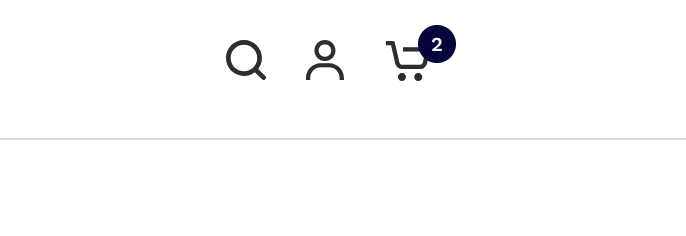 2. Once you are on your account page simply click LOGOUT in the top middle of your screen.
2. Once you are on your account page simply click LOGOUT in the top middle of your screen.
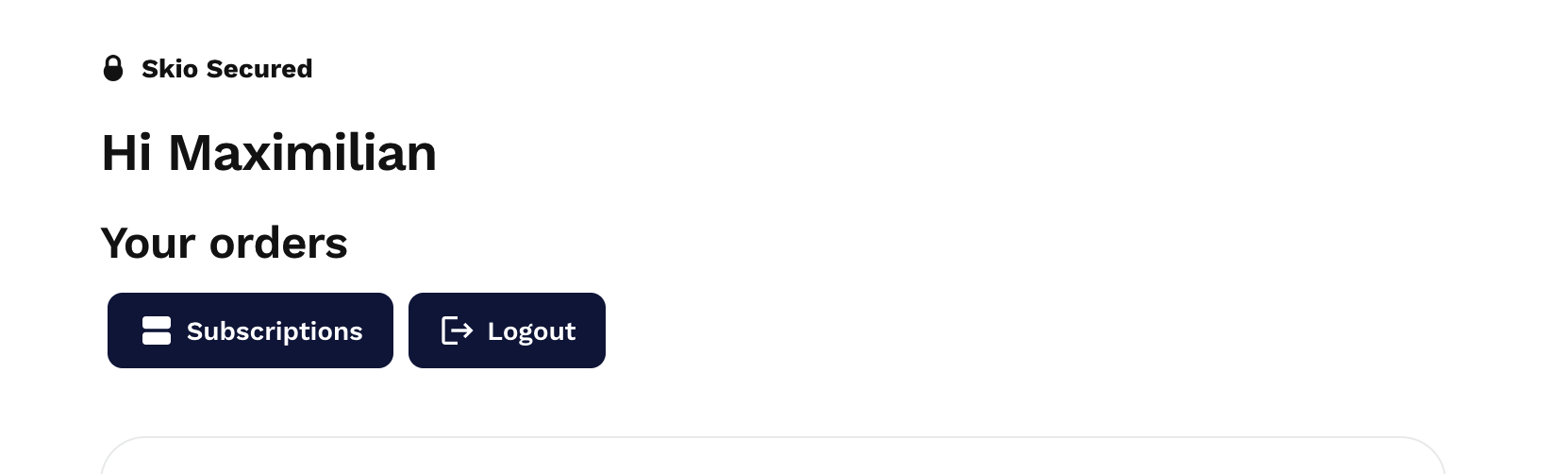
Deleting your cookies and cache will also automatically log you out.